-> exports to any program that accepts a Raw DV input pipe. You need to supply a base file name.
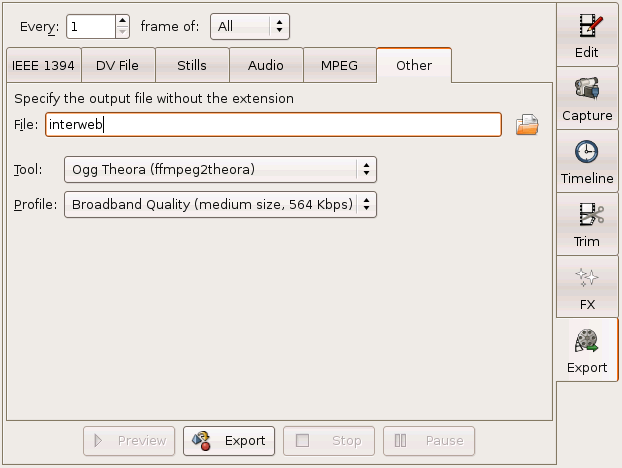
Many of the Tool options contain a single pass or dual pass variant. In general, dual pass is better quality, but it can take up to twice as long as single pass. Also, when choosing a profile of a particular bitrate, the data rate of the the dual pass output will be more consistent and constrained. The VBR (variable bit rate) outputs are only offered in single pass because they use a constant quantiser (i.e., quality level) and there is no benefit to dual pass.
Many of the Profile options use descriptions such as "Best," "High," "Medium," "Broadband," and "Low" because their output depends upon whether the input is NTSC or PAL and whether it is widescreen or 4:3 aspect ratio. Also, "Best" refers to the fact that no image resampling is performed, so it uses the native resolution and sample aspect ratio of the DV source as well as retaining any interlace. It also tells the encoder to use interlaced coding. Therefore, "Best" here refers to the least amount of image degradation introduced due to interpolation used in scaling and deinterlacing algorithms. Most other profiles scale the image to have square pixels. Here is a table to help:
NTSC Standard
Best: 720x480
High: 640x480
Medium: 320x240
Broadband: 320x240
Low: 160x120
NTSC Widescreen
Best: 720x480
High: 854x480
Medium: 426x240
Broadband: 426x240
Low: 214x120
PAL Standard
Best: 720x576
High: 768x576
Medium: 384x288
Broadband: 384x288
Low: 192x144
PAL Widescreen
Best: 720x576
High: 1024x576
Medium: 512x288
Broadband: 512x288
Low: 256x144
The actual export is carried out by a number of scripts that are installed alongside Kino at $prefix/share/kino/scripts/export/. The scripts only appear in Kino if you have the required programs. You can put your own scripts in $HOME/kino/exports/ or $KINO_HOME/exports/ . See the scripts at $prefix/share/kino/scripts/export/ for examples. $prefix is typically /usr or /usr/local .