-> generates image file sequences. You supply a base file name including the file name extension. The extension determines the format to export: PPM, JPEG, PNG, TIFF, GIF, BMP, TGA, and whatever other gdk-pixbuf modules are on your system. Kino automatically inserts a number between the base file name and the file name extension.
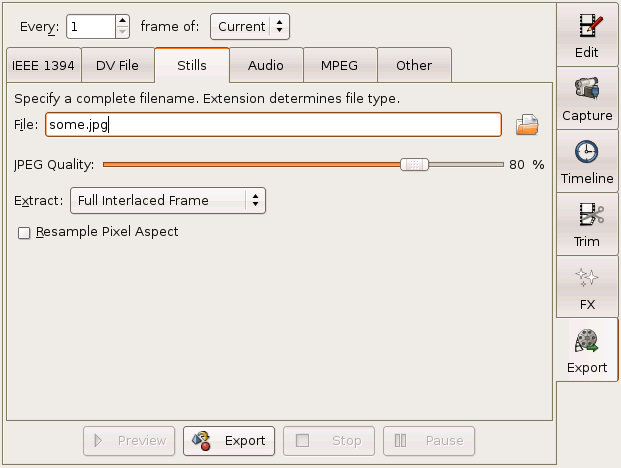
JPEG Quality only applies if you are exporting to JPEG format and sets the compression level from most compression (1%) to no compression 100% .
If your source material is interlaced ( Section 2.9, “Interlace and Fields” ) (most is) the Extract option menu lets you specify if you want to export the raw interlaced frame, the upper or lower field or a linear blend between the fields.
Resample Pixel Aspect resamples the image to adjust for the different pixel aspect ratio between DV frames and the square pixels of a computer screen. See Section 2.10, “Aspect Ratio” for more information.