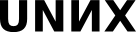08. Using a debugger
- Debugger
- an instrument of dynamic analysis program execution path and memory usage
- High-level: step-by-step C source execution and variable inspection
- Low-level: assembler instructions execution and memory/register dump
Compiling for debug: cc -O0 -g program.c -o binaryprog
-O0 — turn off optimization. The higher level of optimization is, the more reorganization of assembler code is done. Debugging optimized binary is tricky, because there is no strict correspondence of C source code and result assembler code. More than that, some unneeded constructions usually «optimized out»
-g — include C source references in binary file (you still need the source file itself)
-o binaryprog — set result binary file name
Debugging with gdb:
- Example program:
start with gdb binaryprog
first set a breakpoint to main() function (it always exists in C program)
(gdb) b main Breakpoint 1 at 0x400758: file arrr.c, line 15.
run program until breakpoint is reached with r
(gdb) r Starting program: /home/george/src/arrr Breakpoint 1, main (argc=1, argv=0x7fbf7854) at arrr.c:15 15 fun(A, B, 100500);
step into function call with s:
(gdb) s fun (a=0x4108c0 <A>, b=0x410950 <B>, len=100500) at arrr.c:10 10 for(i=0; i<len; i++)
run next c code (executing function call as one instruction) with n
(gdb) n 11 b[i] = a[i]; (gdb) n 10 for(i=0; i<len; i++) (gdb) 11 b[i] = a[i]; (gdb) 10 for(i=0; i<len; i++) (gdb) 11 b[i] = a[i];
- Also you can just press enter for repeating last command
print a variable with p
(gdb) p a $1 = (int *) 0x4108c0 <A> (gdb) p B $2 = {7, 6, 0, 0, 0, 0, 0, 0, 0, 0} (gdb) p i $3 = 2($1, $2 etc. is the number of expressions printed)
Add an expression to display list to display it on all command with display:
(gdb) display i 1: i = 2 (gdb) n 10 for(i=0; i<len; i++) 1: i = 2 (gdb) 11 b[i] = a[i]; 1: i = 3 (gdb) 10 for(i=0; i<len; i++) 1: i = 3
- quit with q
(gdb) q A debugging session is active. Inferior 1 [process 10578] will be killed. Quit anyway? (y or n) y
Using breakpoints
[user@sugon]$ gdb arrr ... (gdb) b fun Breakpoint 1 at 0x4006c8: file arrr.c, line 10. (gdb) r Starting program: /home/george/src/arrr Breakpoint 1, fun (a=0x4108c0 <A>, b=0x410950 <B>, len=100500) at arrr.c:10 10 for(i=0; i<len; i++) (gdb) bt #0 fun (a=0x4108c0 <A>, b=0x410950 <B>, len=100500) at arrr.c:10 #1 0x00400774 in main (argc=1, argv=0x7fbf7854) at arrr.c:15 (gdb) c Continuing. Program received signal SIGSEGV, Segmentation fault. 0x004006f8 in fun (a=0x4108c0 <A>, b=0x410950 <B>, len=100500) at arrr.c:11 11 b[i] = a[i]; (gdb) p a[i] $1 = 1 (gdb) p b[i] Cannot access memory at address 0x414000 (gdb) p i $2 = 3500 (gdb) info breakpoints Num Type Disp Enb Address What 1 breakpoint keep y 0x004006c8 in fun at arrr.c:10 breakpoint already hit 1 time (gdb) delete 1 (gdb) info breakpoints No breakpoints or watchpoints.bt — show backtrace, stack of functions call
c — continue
delete № — delete breakpoint №
also u — execute code until block or function ends
also there are watchpoints — program stops after a variable or expression changed
Other debuggers
On sugon:
gdb -tui binaryprog — with window of code, console
On local machine (linux):
cgdb binaryprog — almost like gdb -tui, but better, console
nemiver binaryprog — simple graphical debugger
 try it
try it find analogs of n, s, u, breakpoint etc.
[[gdbgui|https://www.gdbgui.com] — python logic, JS UI through a browser
- installing:
$ pip3 install gdbgui --user (installation protocol)
- using:
$ firefox & # (or snother browser) $ ~/.local/bin/gdbgui binaryprog
binary is located at /home/<username>/.local/bin, you need to either add this path ti $PATH with PATH=$PATH:$HOME/local/bin or use full path to start as displayed above
- installing:
H/W
Pick up your favorite debugger and learn how to use it