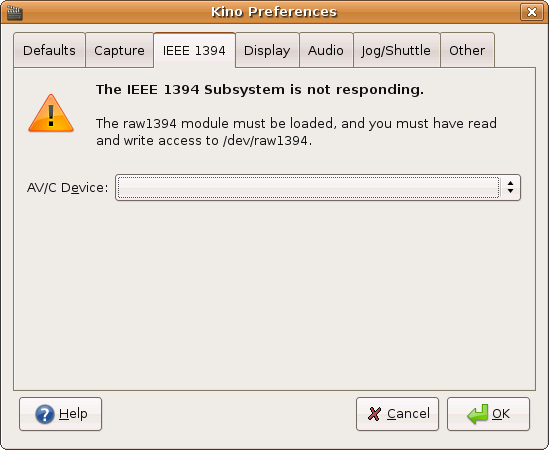This page of the Preferences dialog contains the IEEE 1394 (Firewire) settings. Kino uses either the raw1394 or dv1394 drivers for capturing DV from or exporting DV to IEEE 1394 depending upon how your version is compiled.
![[Warning]](images/warning.png) |
Warning |
|---|---|
dv1394 is deprecated in Kino and soon-to-be deprecated in the kernel. |
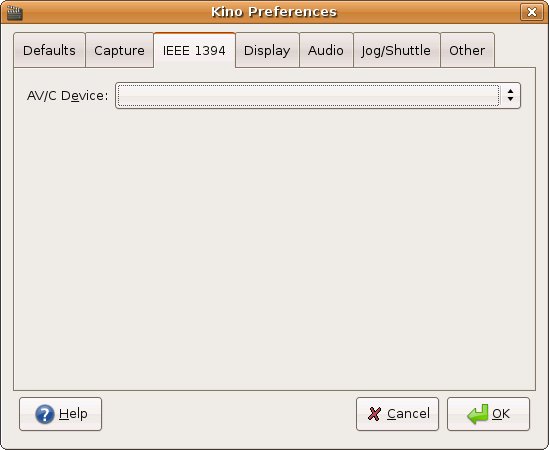
AV/C Device : Kino detects all cameras that support the AV/C command set. Select one from the list. It attempts to read the name of the device from its Configuration ROM, but not all devices implement it. If the name is not readable, then the numeric node is used. Most users only have one AV/C device connected anyway. You do not need a camera supporting AV/C to capture video! It is only used to control the tape transport mechansim.
-
dv1394 device : Kino can use dv1394 to capture or export DV over IEEE 1394. See Linux 1394 for information on dv1394 device files. Also, if you have more than one IEEE 1394 interface in your system, then dv1394 requires that you understand to which interface the DV device is connected and that you use the appropriately numbered device file. Of course, it is not obvious, which number corresponds to which physical connector. On the other hand, when Kino uses raw1394 exclusively for capture and export it automatically understands to which interface the device is connected!
![[Important]](images/important.png)
Important The dv1394 device field only appears if Kino is configured at build time using the --with-dv1394 option.
Kino requires that your user account has read and write access to the raw1394 or dv1394 device files. AV/C always requires the raw1394 kernel module and read/write access to /dev/raw1394. If you only have read/write access to the dv1394 device file, then capture and export will work, but you must manually control play and record on the camera or VTR deck.