The Audio page of the Preferences dialog contains the audio playback settings.
![[Important]](images/important.png) |
Important |
|---|---|
Kino only supports OSS or ALSA; it will not use a sound server. |
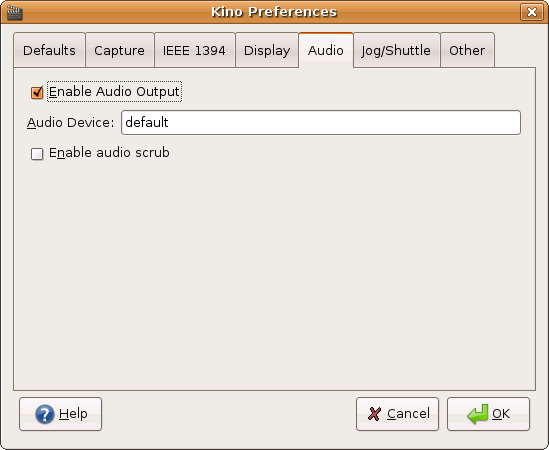
Enable Audio Output : choose whether or not audio is to be played.
Audio Device : Enter the ALSA PCM name (e.g., default) or the OSS device file (e.g. /dev/dsp)
Enable audio scrub : Normally, audio only plays in the edit and trim modes when you choose playback, regardless of speed or direction. However, it does not play audio as you navigate using the keyboard or scrub bar (and the transport state is stopped or paused.) Enable this option to play audio as much as possible, if only for brief moments.
![[Tip]](images/tip.png) |
Tip |
|---|---|
If you are running a sound server in your desktop environment such as esd for GNOME, or aRts for KDE, then Kino cannot open the sound device unless your driver explicitly supports it. Recent versions of ALSA incorporate dmix allowing any driver to support opening by multiple programs. |