The Other page of the Preferences dialog contains miscellaneous options that can be nice to be able to adjust.
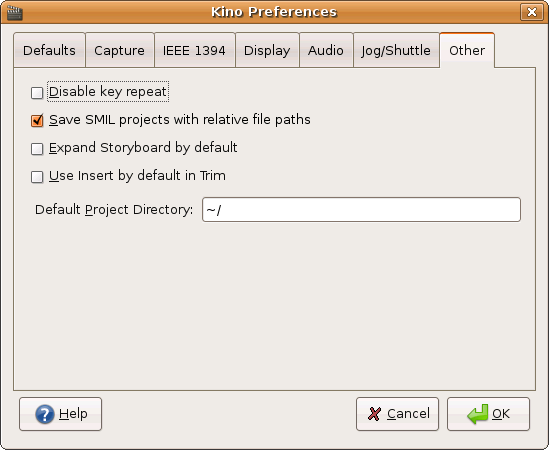
Disable key repeat : If you find that your keystrokes are buffering and you inadvertently have to wait for Kino to process all of them, then you might enable this option. If enabled, Kino only operates on the oldest event in the queue and discards all pending events. On the other hand, enabling this option may require you to use the keys more slowly in order for Kino to receive the ones you do intend it to process.
Save SMIL projects with relative file paths : File references normally use an absolute path name. However, relative file names are also possible with this option, Relative file names are relative to the SMIL file's directory. This is especially useful if you keep all related files of a project together in a directory because you can more easily move the project directory or backup and restore to another machine.
-
Two pass image encoding : This results in higher quality rendered output in FX, but it is twice as slow.
![[Note]](images/note.png)
Note Two pass image encoding only appears when Kino's build configuration is set to libdv for the DV video codec (using configure option --with-libdv-only).
Expand Storyboard by default : Make Storyboard always expand all scenes to reveal meta data whenever it must redraw.
Use Insert by default in Trim : Overwrite is normally the default in trim mode. Set this to make trim use Insert mode by default. See Chapter 8, Trim (Advanced Editing) for more information.
Default Project Directory : Set the default directory used by the File/Open and File/Save dialogs. This default is used until a new directory is chosen during the current Kino session. Then, on the next session, Kino reverts back to your default project directory.